


A secondary antivirus application from overseas.
When it comes to shielding your Windows PC from digital threats, SmadAV Antivirus takes on the role of a trusty sidekick. This straightforward, no-frills security solution provides real-time antivirus protection, ensuring your computer remains impervious to harm.
Primarily designed to fortify USB Flash Drives, it doesn't provide comprehensive protection. For those who frequently explore the online realm or dabble in app installations, pairing SmadAV with a more robust security suite is highly advisable.
Works with other antivirus software
But here's where SmadAV shines: compatibility with other antivirus products! Unlike most antivirus programs that demand exclusive control, SmadAV is designed to play nice with others, offering a valuable second layer of protection for your PC. Employing a unique blend of behavior analysis, heuristic techniques, and whitelisting, SmadAV enhances your computer's defense mechanisms against cyber threats.
Protects against malware from USB drives
USB Flash Drives, notorious carriers of malicious software, are no match for SmadAV's expertise. Its cutting-edge technology thwarts virus transmission and infections originating from USB devices. SmadAV's prowess extends beyond mere protection; it cleanses USB Flash Drives of viruses and resurrects hidden or infected files.
Uses little in terms of system resources
Resource-hogging antivirus programs? Not this one! Consuming a mere sliver of your desktop's resources, its memory footprint typically hovers below 5 MB, and CPU usage stays under 1%. Such minimal resource consumption ensures that SmadAV won't bog down your computer, leaving ample room for another antivirus solution to join forces and fortify your PC's defenses.
Not only a digital bodyguard, SmadAV also moonlights as a cleaner and virus eradicator. It purges your PC of existing infections and reverses any registry alterations made by those pesky viruses. Plus, SmadAV's arsenal includes a suite of tools designed to combat virus contamination.
Scanning modes
Inside the main panel is a tabbed interface which displays the scan progress, reports, virus hits and registry entries.
The overall scan process of SmadAV is fast and checks through files on local or external disks and reports with a list of infected files and entries; once the scan is completed, you can use SmadAV to delete or quarantine these files.
Pro version versus free version
One caveat for users of SmadAV's free version: you'll need to manually update the software by downloading new versions as they become available. The Pro version, however, offers additional perks, such as automatic updates, an exception list, the ability to maximize/resize the interface, customizable theme colors, an admin password feature, and permission for profit/commercial use.
In conclusion
In summary, SmadAV Antivirus may not be your computer's primary protector, but it excels as a compatible and resource-efficient secondary line of defense -- especially when it comes to USB Flash Drive security.
Features of SmadAV 2025
Action Log: Record of action taken by SmadAV.
Admin Password: Restrict user access to SmadAV.
Automatic Startup: Automatically run SmadAV when Windows starts.
Booster: Speed up the system scan.
Database Update: Regularly updates virus database.
Exceptions List: Whitelist files and processes to ignore.
File Shredder: Completely erase sensitive files.
Network Manager: Manage network connections and settings.
Real-time Protection: Stops malware before it can cause damage.
Restore: Restore files that are affected by viruses.
Scan Results: View report of scan results.
Scanning: Quick, Full and Flash Scan.
Self-Defense: Protects SmadAV from malicious changes.
Theme Color: Change the look and feel of the software.
USB Protection: Prevents virus spread through USB.
Operating System:Windows 11 10 8 7
PC Type:32-bit, 64-bit · x86_x64
App Size:2.71 MB
Updated:Jan 18, 2025
Version:15.3 Latest Version 2025
SmadAV 2025
Android
Windows
App Description
More on other devices
Popular apps
Discover more apps

SmadAV 2025
Pc
SmadAV 2025

Feb 25, 2025
2.47.10982


Whatsapp Business

Android


Android
Netflix

Android

Android
AliExpress

Android
TikTok

Android
Crane Tunnel Vpn

Android
Imo Lite

Android
Amazon Prime Video

Likee
Android

Adobe Acrobat Reader
Android

Inshot
Android

Capcut
Android

Google Chrome
Android
Limited actions
2025 copyright @gandabeats
IMO Lite
Facebook Lite
Whatsapp Messenger
Whatsapp Business
IMO
Temu
Inshot
Alibaba.com
Tiktok
Netflix
IMO Lite
facebook messenger
Prime Video
Facebook Lite
Capcut
Menu
Mobile apps
Home
Games